| 일 | 월 | 화 | 수 | 목 | 금 | 토 |
|---|---|---|---|---|---|---|
| 1 | 2 | 3 | ||||
| 4 | 5 | 6 | 7 | 8 | 9 | 10 |
| 11 | 12 | 13 | 14 | 15 | 16 | 17 |
| 18 | 19 | 20 | 21 | 22 | 23 | 24 |
| 25 | 26 | 27 | 28 | 29 | 30 | 31 |
- 코틀린
- Class
- 클래스
- python
- 크롤러
- 파이썬
- 플러터
- ML
- Collection
- pushnamed
- Android
- 웹크롤러
- set
- DART
- Flutter
- 다트
- 함수
- function
- import
- variable
- kotlin
- List
- rust
- map
- text
- crawler
- package
- animation
- textstyle
- 콜렉션
- Today
- Total
조용한 담장
Flutter : Draggable 본문

Draggable
위젯을 드래그 하여 움직일 수 있게 해보자.

Draggable class
Draggable({Key key, @required Widget child, @required Widget feedback, T data, Axis axis, Widget childWhenDragging, Offset feedbackOffset: Offset.zero, DragAnchor dragAnchor: DragAnchor.child, Axis affinity, int maxSimultaneousDrags, VoidCallback onDragStarted, DraggableCanceledCallback onDraggableCanceled, DragEndCallback onDragEnd, VoidCallback onDragCompleted, bool ignoringFeedbackSemantics: true })
A widget that can be dragged from to a DragTarget.
위젯을 드래그 할 수 있도록 만들어주며 드래그 관련 동작을 처리할 수 있게 해준다.
child 는 드래그 할 대상이 되는 위젯이다.
feedback 은 드래그 되는 동안 터치 포인트 위치에 그려질 위젯이다.
childWhenDragging 은 드래그가 시작되면 움직일 위젯의 원래 위치에 그려질 위젯이다.
data 는 드래그가 완료되어 DragTarget 에 드롭될 때 전달할 데이터 이다.
콜백들을 통해 동작들을 구현한다.
DragTarget class
DragTarget({Key key, @required DragTargetBuilder
A widget that receives data when a Draggable widget is dropped.
드래그 된 위젯이 드롭할 대상이 되는 위젯이다.
드래그 된 위젯이 드롭 이 위젯 위에서 드롭되면 전달되는 데이터 값을 사용할지를 콜백을 통해 결정할 수 있다.
Example
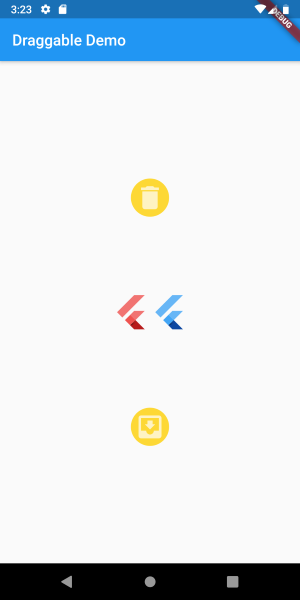
가운데 있는 두개의 로고를 위 아래에 있는 노란색 아이콘에 드래그 하여 Draggable 의 동작을 확인해 볼 수 있다.
노란색 아이콘은 각각 DragTarget 위젯이 되고 두개의 Flutter logo 는 Draggable 위젯이 된다.
Draggable Widgets
로고를 움직이면 원래 있던 자리에는 회색의 아이콘이 그려지고, 드래그 되는 동안에는 원본과 동일한 위젯을 그리게 된다. DragTarget 에 드롭되면 FlutterLogoColor.red 값을 전달한다.
DragTarget Widgets
로고가 위로 드래그 되면 onWillAccept 콜백으로 데이터가 전달되고 빨간색 로고값인 경우 true 를 리턴하면 onAccept 이 콜되여 처리하게 된다.
onWillAccept 에서 false 가 리턴되면 해당 드래그의 데이터는 거부되어 onAccept 가 콜되지 않는다.

Reference
'Flutter' 카테고리의 다른 글
| Flutter : permission_handler (0) | 2019.11.05 |
|---|---|
| Flutter : DataTable (3) | 2019.11.04 |
| Flutter : SelectableText (0) | 2019.10.21 |
| Flutter : Navigator (0) | 2019.10.17 |
| Flutter : Text Widgets (0) | 2019.10.14 |




