Notice
Recent Posts
Recent Comments
Link
| 일 | 월 | 화 | 수 | 목 | 금 | 토 |
|---|---|---|---|---|---|---|
| 1 | 2 | 3 | ||||
| 4 | 5 | 6 | 7 | 8 | 9 | 10 |
| 11 | 12 | 13 | 14 | 15 | 16 | 17 |
| 18 | 19 | 20 | 21 | 22 | 23 | 24 |
| 25 | 26 | 27 | 28 | 29 | 30 | 31 |
Tags
- textstyle
- function
- set
- 클래스
- text
- pushnamed
- 플러터
- 콜렉션
- Android
- ML
- map
- package
- 크롤러
- import
- Class
- rust
- python
- DART
- 코틀린
- List
- animation
- kotlin
- 함수
- Collection
- 파이썬
- 다트
- 웹크롤러
- Flutter
- crawler
- variable
Archives
- Today
- Total
조용한 담장
플러터 프로젝트 코멘트 지우기 (remove comments) 본문
flutter create (플러터 새 프로젝트 생성) 명령을 통해 새로 생성된 프로젝트 코드에는 친절한 코멘트가 포함되어 있습니다.
하지만 결국 지워야할 대상인데, Android Studio 에서 쉽게 지우는 방법을 flutter twitter 에서 가져와봤습니다.
1. Ctrl + R (Replace)

Replace 화면에서 Regex 를 선택합니다.
2. //.* 를 입력하고 Replace all 버튼을 클릭 합니다.

3. 창 위에서 마우스 오른쪽 버튼을 클릭하여 Reformat Code with dartfmt 를 선택합니다.

4. 끝.
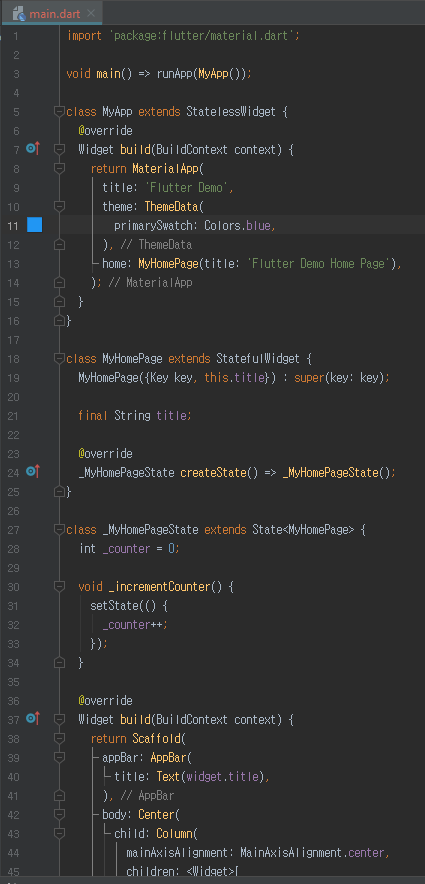
From Flutter Twitter : https://twitter.com/FlutterDev/status/1220753228943515648
Flutter on Twitter
“⚡️📚It's time to share some #FlutterFriday knowledge. Want to quickly remove comments from the app after you get`flutter create`? Use: RegExp replacement! //.* → (blank) Then just apply dartfmt. Voilá! ✨ https://t.co/gf3NWCYzK4”
twitter.com
'Flutter' 카테고리의 다른 글
| Flutter: Hero (0) | 2020.02.12 |
|---|---|
| Flutter : Animation (3) | 2020.02.07 |
| [플러터] Flutter 1.12 release (0) | 2019.12.12 |
| Flutter : Custom font (0) | 2019.11.20 |
| Flutter : Asset (0) | 2019.11.20 |
Comments




